In our second post in the monetization series, we're taking a look at branded content in Instant Articles. Branded content is becoming a prevalent monetization option for publishers on Facebook, and we're hearing many of our partners report that it's an important part of their publishing strategy.
Let's dive into how you can leverage our tools to customize your article designs and bring branded content into Instant Articles. What is branded content?
On Facebook, we define this as content that features a third party product, brand, or sponsor ("marketer"), and it is typically posted by media companies, celebrities, or other influencers. Publishers build these partnerships to create engaging content that also drives their business.
All Verified Pages (with the blue checkmark) can share branded content on Facebook as long as they follow our updated branded content policy and ads policy and use the branded content tool to tag marketers in their posts. What is Different About Branded Content in Instant Articles?
Instant Articles gives publishers an article styling toolset to visually distinguish branded content from editorial content with elegant customization and branding options, as well as to meet contractual obligations established with the content sponsor. With this, publishers can extend their branded content campaigns into the fast, interactive Instant Articles experience, which we've seen readers click on and share more often than mobile web articles.
Step 1: Design your branded content style in Instant Articles. Use the following tools to customize the branded content experience in Instant Articles. Article Style Editor
In the Style Editor in Publishing Tools, publishers can visually customize branded content articles, and we will soon be updating the Style Editor to support new coloring, text, and spacing features. We're also adding a real-time preview tool that shows publishers what their edits look like as they make them. You'll see these updates in the next month.
Step 2: Customize each article to highlight the featured marketer. Use the following options to indentify the marketer that you collaborated with in an article.
Customizable bylines and kickers
Publishers can customize the text in the byline to indicate a featured marketer. They can also add a kicker and customize the style and text within it. Learn how to customize your bylines and kickers in our developer documentation.
Native support for marketer logos
When a publisher identifies a marketer in the article markup, we automatically pull the marketer’s logo from the profile photo of their Facebook Page and insert it next to the Instant Article’s byline. The logo will appear on the left-hand side of the byline, below the title. Read our developer documentation to learn how to implement the marketer logo.
Step 3: Post and tag your Instant Articles. Tag your post with the branded content tag to indicate the marketer that you partnered with. In News Feed the post will appear with the “with” tag shown below. In this example StyleNow Feed is the publisher featuring Jasper's Market in the article.
Learn how to use the tag within our policies with our Getting Started Guide.
We're excited to support this part of publishers' business on Facebook, and we will continue to iterate the feature based on your feedback.
Stay tuned for the next blog post in this series, Direct Sold ads.
Article by Kate Orseth, link w/screen shots (shown at top of page): https://developers.facebook.com/ia/blog/post/2016/08/19/monetization-branded-content/




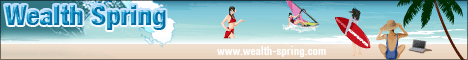


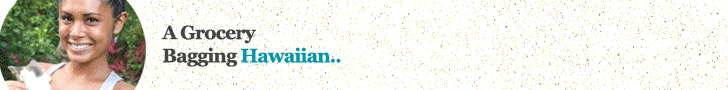
No comments:
Post a Comment